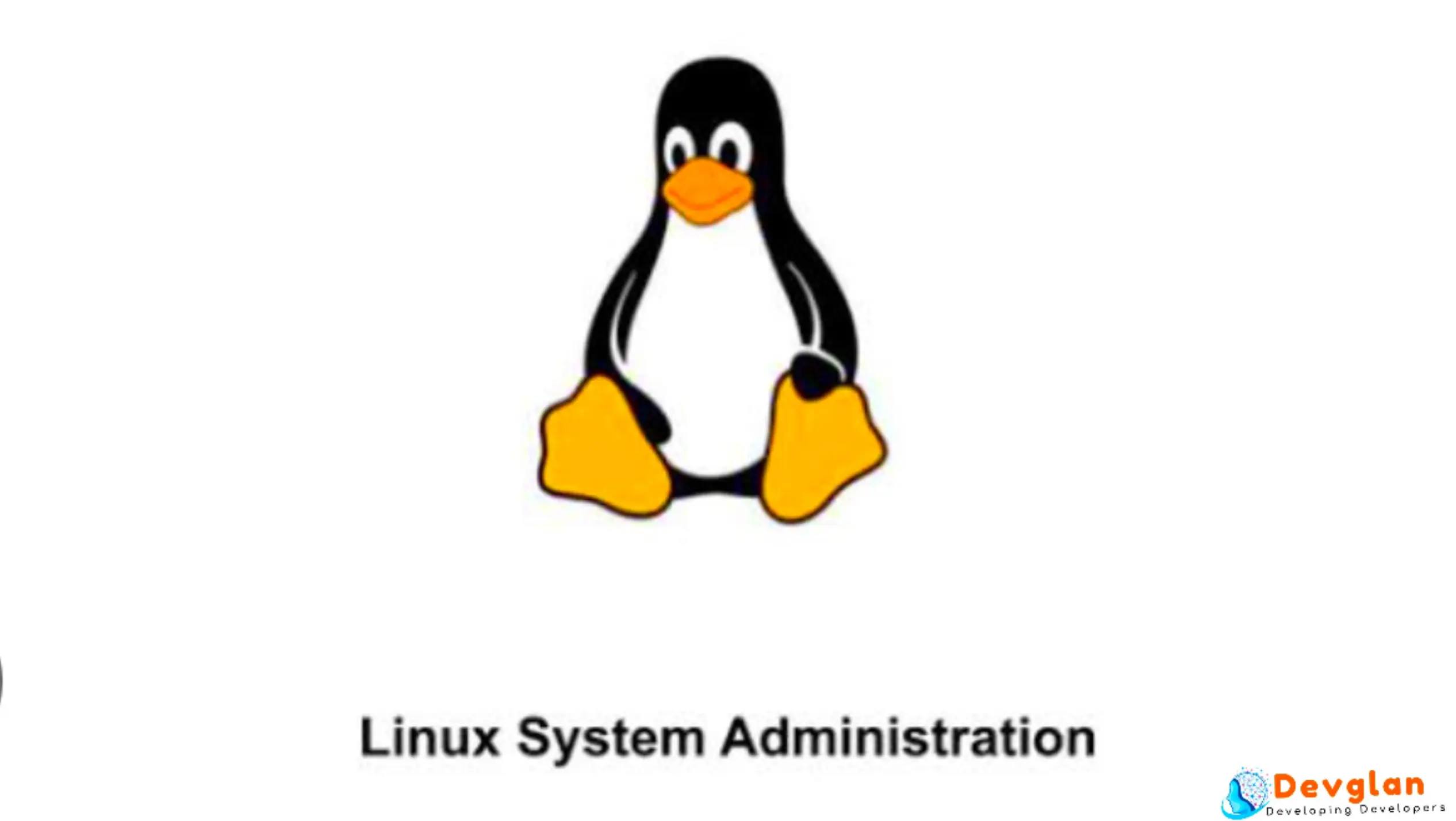Choosing the correct operating system is not only for functionality but also for guaranteeing strong security in the digital environment of today. The two most widely used operating systems are Linux and Windows, both of which have special security tools catered to various user requirements. Examining their security architectures, this article explores a thorough comparison of Linux and Windows to assist you in choosing which OS most fits your security needs. From simple security elements to encryption technologies and vulnerability management, we investigate which system provides best defense against cyber attacks.
Basic Security Features
Linux:
Mostly because Linux is open-source, it is known for its strong security. Being open-source implies that anybody may examine, change, and improve its source code, therefore strengthening security by letting a large community of developers quickly find and fix flaws. Moreover, Linux usually does not automatically provide users complete administrative rights, therefore reducing the possibility of illegal access or harm.
Windows:
Windows has evolved significantly in terms of security, incorporating built-in features like Windows Defender, one of the best antivirus tools, which offers real-time protection against various malware and viruses. User Account Control (UAC) also alerts the user to any modifications requiring administrator rights, therefore helping to avoid illegal changes. Windows is a fierce competitor in the OS security scene as these tools are meant to guard consumers straight out of the box.
User Authentication Mechanisms
Linux:
Linux provides extraordinary user authentication flexibility with Pluggable Authentication Modules (PAM). PAM offers a very safe and flexible environment that may fit different security needs by letting system managers apply several authentication techniques without changing current applications.
Windows:
With its flawless connection with Active Directory, Windows shines in user authentication and offers a strong structure for controlling user credentials and policies all throughout a network. Windows Hello also brings biometric authentication, allowing users to log in with a fingerprint scan or face recognition, therefore providing even another degree of security and ease.
Encryption Tools and Capabilities
Linux:
Strong encryption technologies like eCryptfs and LUKS (Linux Unified Key Setup) protect data by offering all-encompassing encryption solutions, therefore benefiting Linux users. For those who give data security a priority, particularly in multi-user or corporate settings, these technologies are very essential.
Windows:
Through BitLocker, Windows provides enterprise-level encryption that locks data against illegal access, hence offering strong encryption capabilities. Users may also encrypt certain files and folders, which is a helpful ability for protecting private information without encrypting the whole disk.
Network Security
Linux:
Advanced network security choices such iptables and Uncomplicated Firewall (UFW) come from Linux. With comprehensive filtering, these solutions let users control inbound and outbound traffic, therefore guaranteeing strong protection against network intrusion.
Windows:
Tightly coupled with the OS, the Windows Firewall offers efficient security meant to be user-friendly. Windows also provides Advanced Threat Protection, thereby improving network security by constant monitoring and reaction to possible hazards.
Vulnerability and Patch Management
Linux:
The open-source community actively and transparently manages Linux patches, often releasing security updates faster than commercial software. This quick response time is crucial for maintaining system security against emerging threats.
Windows:
Patch Tuesday, Microsoft's coordinated security update method guarantees that every Windows user gets required updates concurrently. Although attackers organizing their assaults around the timetable might perhaps take advantage of this method's predictability, it helps to properly manage vulnerabilities.
Malware Threats and Protection
Linux:
Because Linux's market share is less and its distributions are more varied, malware usually targets it less deliberately. Users are not immune, though, hence they should take extra care particularly in networked or server situations.
Windows:
Popularity of Windows makes it a common target for malware campaigns. The best antivirus programs—including Windows Defender—are very important in shielding consumers by spotting and removing hazards before they can do damage.
Pros and Cons Summary
By means of a succinct overview contrasting the security strengths and shortcomings of Linux and Windows, readers may make a well-informed selection depending on their particular requirements and the security aspects most important for their circumstances.
Conclusion
All things considered, Linux and Windows have strong security mechanisms catered to various user requirements. Linux is preferred for customers that value customizing and control over their security environment since of its open-source transparency and fast security upgrades. Windows is appropriate for both business contexts and less tech-savvy consumers as it offers thorough security that is simple to maintain and contains built-in antivirus technologies, one of the finest ones. Your particular security needs, technological knowledge, and the environment the OS will run in will help you decide which of Linux and Windows best fit. Knowing the weaknesses and strengths of every system helps you to decide which best suits your security requirements and guards your data.